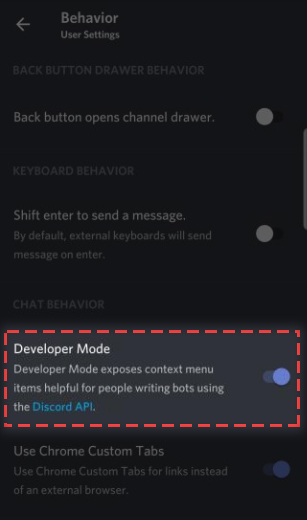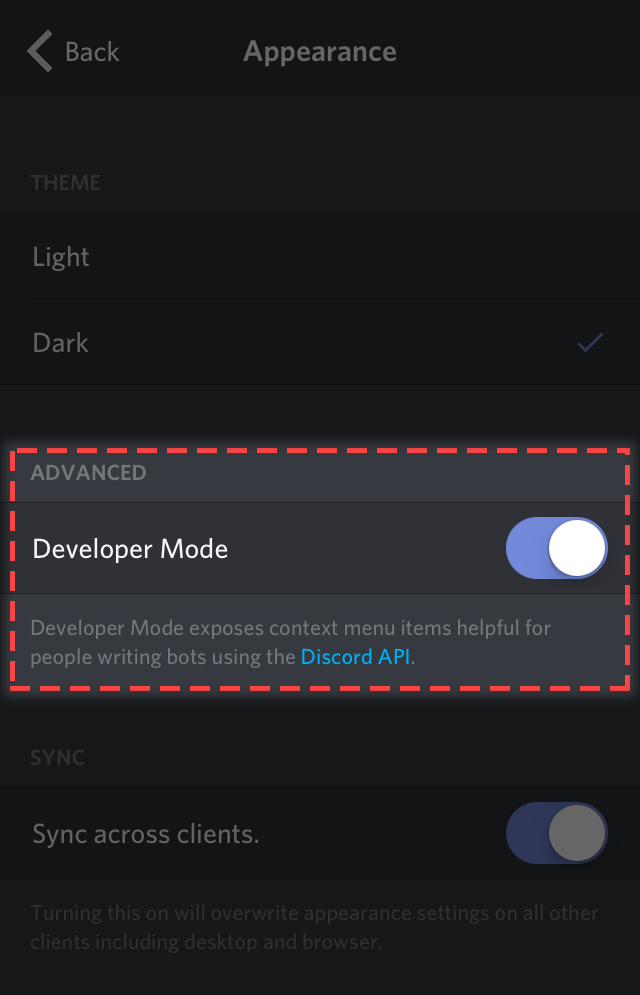In order to take a closer look at the cases that are reported to us,
we need the following information:
- User ID: The 17 or 18 digit ID number of the user you want to report. This does not mean the Discord username and tag. The username can be changed, but the user ID will always be the same.
- Message link: The link to the message you are reporting. If you report a lot of messages, then a few examples of the conversation will suffice.
- Server ID: If you want to report a whole server, we need the corresponding server ID.
To request all the information you need, you must first enable developer mode in your user settings:
1. ACTIVATING THE DEVELOPER MODE -----
Go to your user settings -> Appearance and activate the developer mode
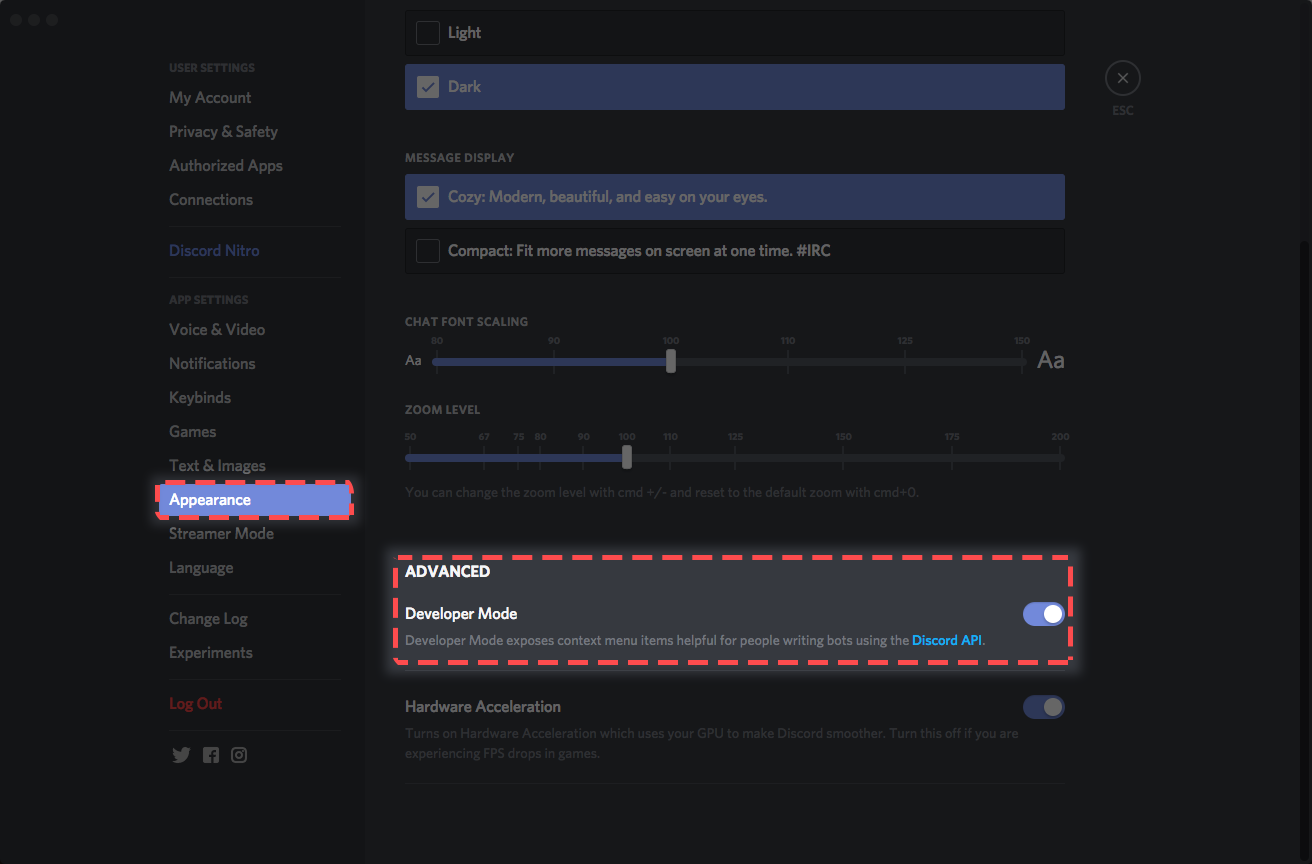
2. THE ID'S RECEIVE -----
After you have activated the developer mode, you will have access to the required information. The process may vary slightly depending on which ID's you need at the moment.
OBTAINING THE USER ID'S -----
To find the user ID, you can simply right-click on the username. You should now see the "Copy ID" option in the drop-down menu. You can click on it to get the corresponding ID number. It should look something like this:
343677252271341568
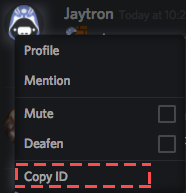
PROCURING THE NEWS LINK -----
To get the message link, you need to press on the 3 dots to the right of the message. There you will see an option to copy the link.
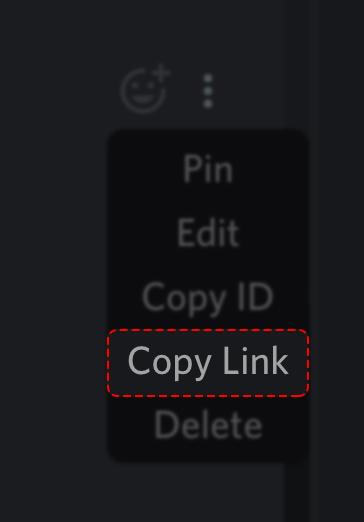
Messages deleted? If the messages or content you want to report has already been deleted, then unfortunately we cannot access it. Once the content is deleted, it is lost forever and there are no records. This means that you can still report it to us, but our Trust & Safety team will have difficulty investigating it and there is no guarantee of a penalty.
Please also note that you can also get this information using the mobile app.
OBTAINING THE SERVER ID'S -----
To get the server ID, you can do the same on the left side of your server list. Right click on the server and again select the "Copy ID" option from the drop down menu. It should also look something like this:
343677252271341568
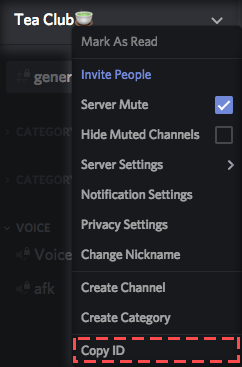
ACTIVATE DEVELOPER MODE - MOBILE APP -----
First, enable the developer mode. Android users go to User Settings > App Settings > Behavior and enable Developer Mode there. iOS users go to User Settings > Appearance > Advanced and enable Developer Mode there.